The Blacklist iOS 16 and iOS 15 app can be used to open revoked apps and expired AltStore installed apps, by taking advantage of the “No 3 App Limit” App. When installing apps from third-party App Stores on iOS, the user should use the Blacklist app. This Blacklist app, which is based on MacDirtyCow or KFD exploit, will remove revoked apps from the system blacklist, allowing them to run regardless. Recently, support for iOS 16 – iOS 16.5 on arm64e was added with the release of Blacklist KFD.

What is Blacklist?
Blacklist is an innovative solution which utilizes MacDirtyCow and KFD exploits to allow you to install, use, and experience third-party apps and app stores which are not currently allowed on iOS 15 to iOS 16.5 devices. This type of direct access is possible due to the bypass of restrictions or revocations that have been applied. Blacklist KFD exploits a new breakthrough to support iPhone XS models and newer, up to iPhone 14, running on iOS 16.0 to iOS 16.
After you have successfully installed the Blacklist IPA onto a compatible device, accessing and using the app is straightforward – simply tap on the Home Screen icon. This application provides an easy-to-use, user-friendly interface, making the process of restoring blacklisted apps a cinch. It is important to make mention, though, that the Blacklist MDC tool is not compatible with iOS 15.7.2 and iOS 16.2 or more recent firmware versions. Therefore, I recommend getting Blacklist KFD for those using the most up-to-date version of iOS.
How to Install Blacklist IPA on iPhone iPad without computer?
Blacklist for iOS
Reports from users indicate that Blacklist is not only useful for bypassing Apple’s revoking of enterprise-signed applications, but also for those which are sideloaded through a personal certificate via AltStore. In addition to Blacklist, WDBRemoveThreeAppLimit can be taken advantage of to surpass the three-app limit when using a free Apple Developer account to sideload IPA files.
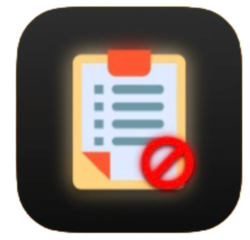
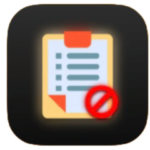
Comments 0
Comment on